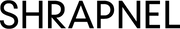Templates & Uploading
Directions

1. Select one of the PDF templates below.

2. Open in Adobe Illustrator.

3. Place your artwork in designated area within guidelines provided.

4. Outline any fonts to avoid font shifts.

5. File must be saved as an .eps. Please also send us a PDF version.
Template Files
Please download one of our Adobe Illustrator ready PDF Files. Make sure to keep your artwork in the designated area withen the guidelines.

Screw-Post Portfolios Portrait

Screw-Post Portfolios Landscape